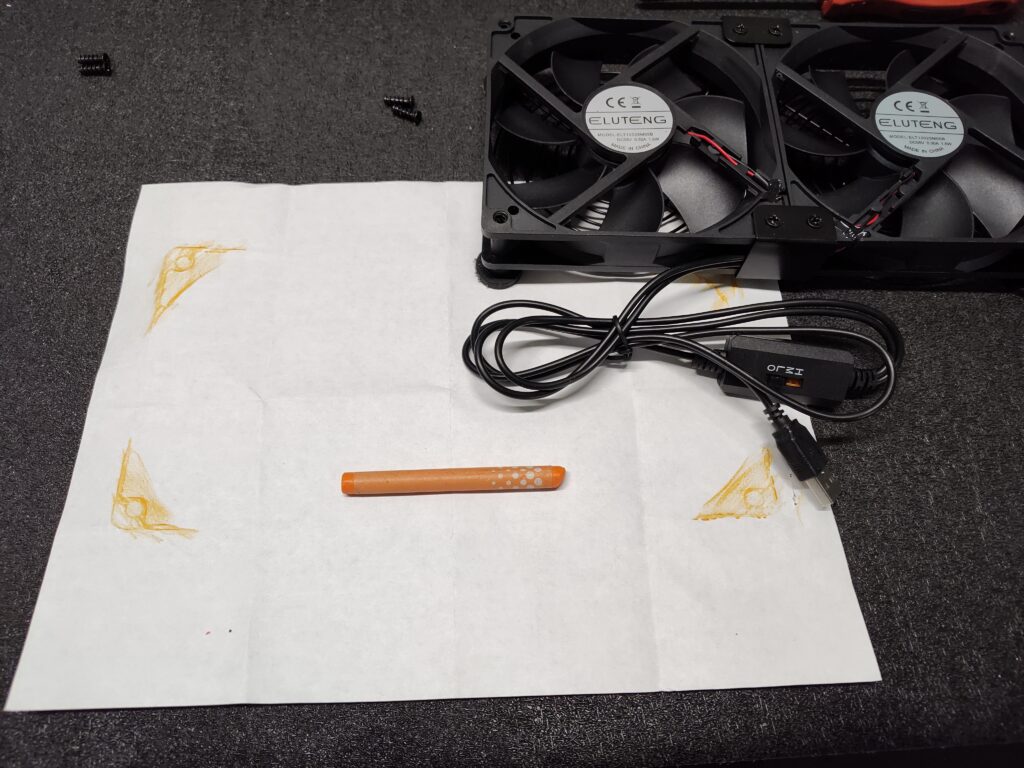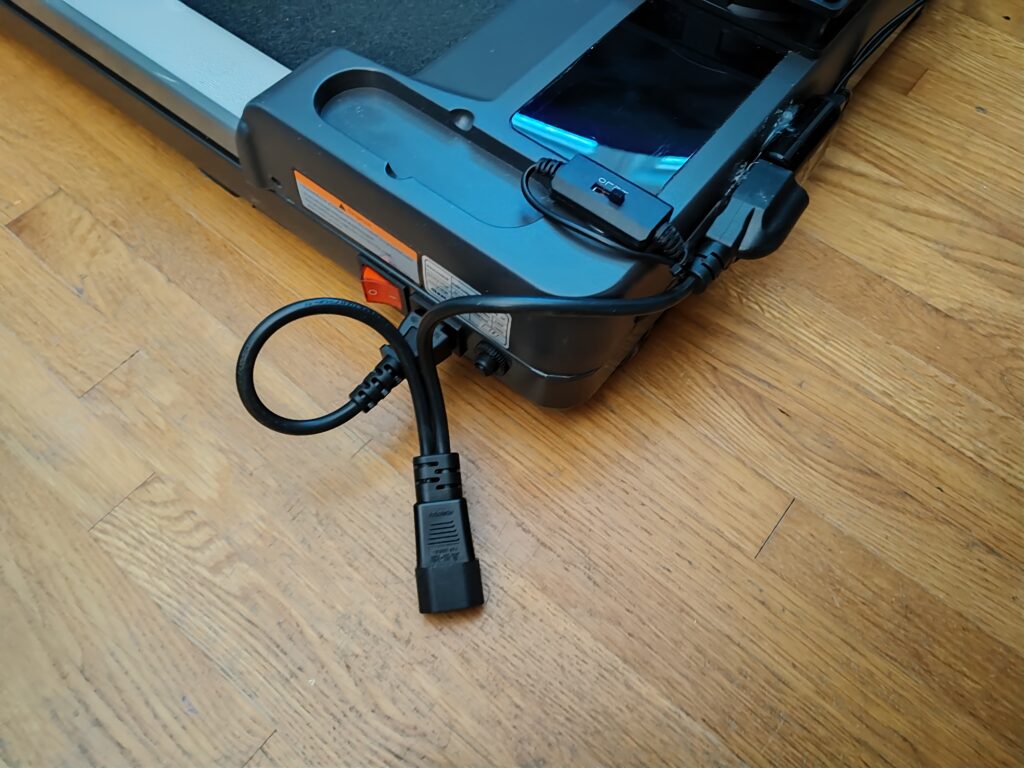Improving an Under Desk Treadmill / Walking Pad
Earlier this year I was looking for a way to add more activity to my day and came across under-desk treadmills. As most tech workers know, sitting for long periods of time is uncomfortable and ultimately not good for one’s health. Many of us, myself included, made the switch to standing desks long ago. While the standing desk helps, it was not enough, I wanted to move a bit. Enter the treadmill / walking pad.
From what I can tell, most of these devices are nearly identical. In truth they are probably all made in the same factory. It also does not look like the major brands in the industry have caught on and started producing better versions. I would have gladly paid more for a quality item from a well known brand, but they simply do not exist. That left me without many options so I simply chose the cheapest one Amazon had on sale back in January. It ended up being an ElseLuck 2 in 1 Portable Walking Pad, Under Desk Treadmill. Spoiler alert, do not buy this unless you don’t intend to use it, or are willing to modify it like I am discussing here.
When I got the treadmill I followed the instructions and oiled the belt, adjusted everything, and started using it. For the first week or two everything went fine. I could have it run for about 90 minutes at a time without any issue. It does have an abrupt auto shutoff at the 100 minute mark, but that is predictable and can be resolved by powering the unit down and back on again. Week three is when I started having issues. After about an hour, the device would get hot and make my entire office stink like burning plastic. Looking online I found this was a common issue and would only get worse over time. The main reason for this is there is nothing in the unit dedicated to cooling the little motor and it is entirely encased in plastic.
For a few weeks I did an experiment and ran the device with the top cover off and a fan blowing in from the side. This completely solved the heat issue but was less than ideal due to the unprotected spinning belt directly under my feet. It was at this point I started devising a more permanent solution. Have a look at the slideshow below to see how I solved the issue.
In a nutshell, I used two 120mm USB powered fans to sit on top of the lid and force air over the motor. This particular model came with vent cutouts under the motor to allow the heat to escape. Originally I was going to power the fans with internal wiring, but the more I considered the solution, I decided a simple Y splitter and a USB wall charger was easier. For simplicity sake I also just hot glued the fan controller and USB charger to the lid of the treadmill. The thought was I could go back and add screws and straps later if necessary. So far the hot glue has held up well, even as I move the treadmill around the room from under my desk to its storage location under the couch.
If you decide to do something like this, don’t go buy a hole saw like the one in the image unless you need one. The same thing could have been done with hand tools or a jigsaw. I had this one laying around from a previous renovation project. It is designed to drill holes for can lights.
The net effect is I can run the treadmill for more than 90 minutes at a time at a speed of 1.4 MPH without any major heat issues. Everything still gets warm, but it no longer smells like it is going to catch fire. I typically do about three hours a day on the treadmill while I work. The speed is just fast enough to raise my heart rate a bit, but slow enough that I can still type and control a mouse. I have thoroughly enjoyed having this setup as part of my day. I feel more alert while I work and overall my health has improved greatly.